Introduction
Start using Reminder for Jira and forget about missed actions and deadlines. Our intelligent reminder system keeps your team on track with timely notifications, conditional alerts, and flexible recipient management. Whether you need personal reminders or team-wide notifications, Reminder for Jira has you covered.
Key Features
Create public and private reminders, use JQL conditions for smart notifications, send to users and groups, and manage everything from a centralized interface. Automatic cleanup keeps your system organized by removing sent reminders after 90 days for Jira cloud and 30 days for Jira DC.
Create Reminder Back to top
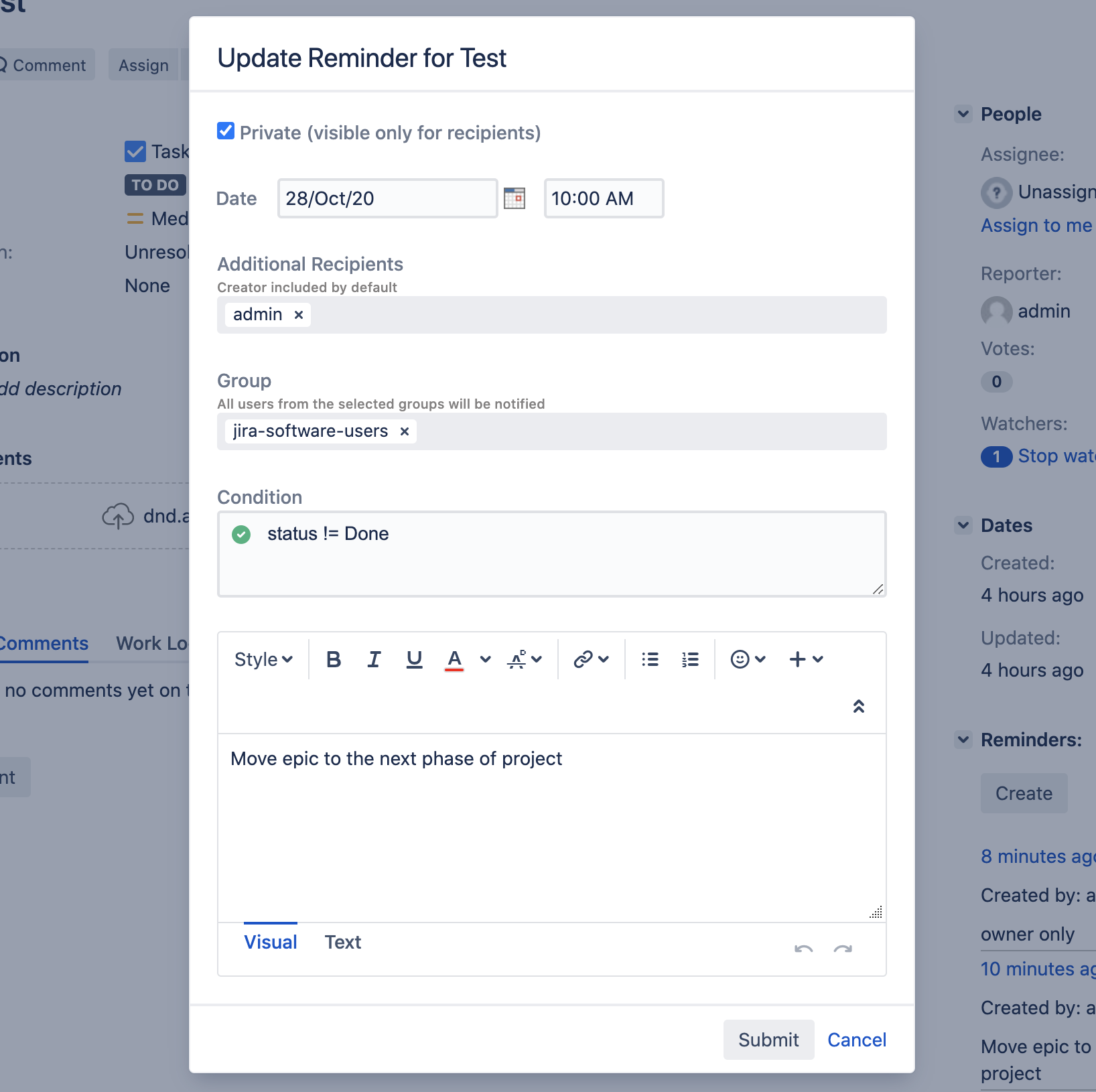
- Open an existing issue or create a new Jira issue where you want to set a reminder.
-
Click the "Create" button on the right issue panel to open the reminder creation dialog.
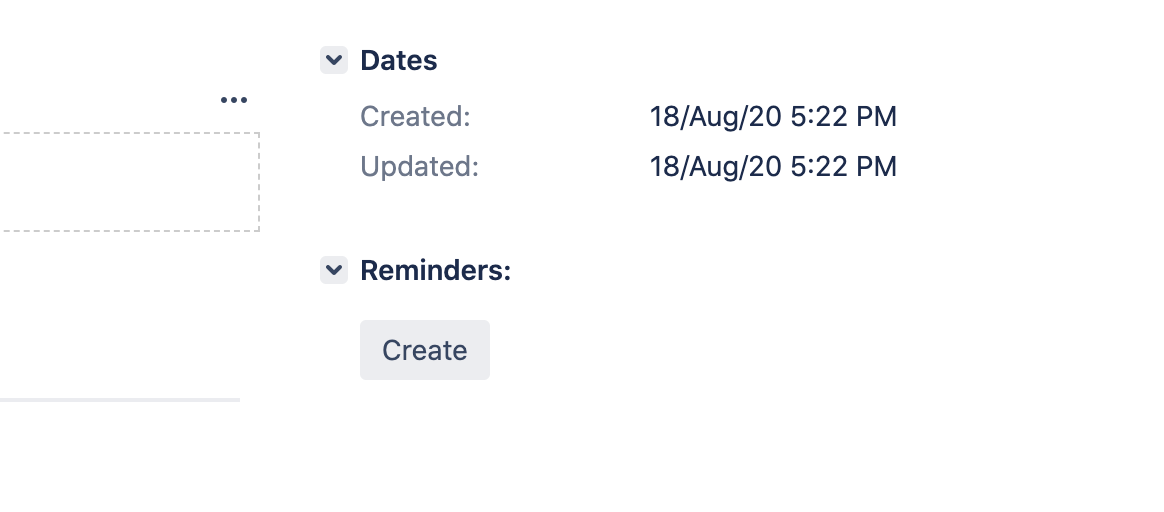
-
Enter required information about your reminder:
-
Public/Private: Configure reminder visibility
- Public: Reminder will be visible to all users in Jira (can only be edited/deleted by creator)
- Private: Reminder will be visible only to recipients (can only be edited/deleted by creator)
- Date: Specify the date and time when the reminder should be sent
- Additional Recipients: Select Jira users who should receive the reminder (creator is included by default)
- Groups: Select Jira groups whose members will be notified
- JQL Condition: Add a JQL condition to send the reminder only if the condition is TRUE at the scheduled time
- Description: Add a description that will be included in the email message and displayed on the right issue panel
-
Public/Private: Configure reminder visibility
- Click Submit to create the reminder.
Pro Tip: JQL Conditions
Use JQL conditions to create smart reminders that only send when specific criteria are met. For example, remind assignees only if an issue is still in "In Progress" status, or notify the team only if a critical bug hasn't been resolved by the deadline.
Manage Reminders on Issue Panel Back to top
Quickly view, edit, and delete reminders directly from the issue panel. This provides a convenient way to manage reminders in the context of the issue you're working on.
- Open an existing issue or create a new Jira issue.
-
View all reminders for this issue on the right issue panel. You can edit or delete any reminder you have permission to modify.
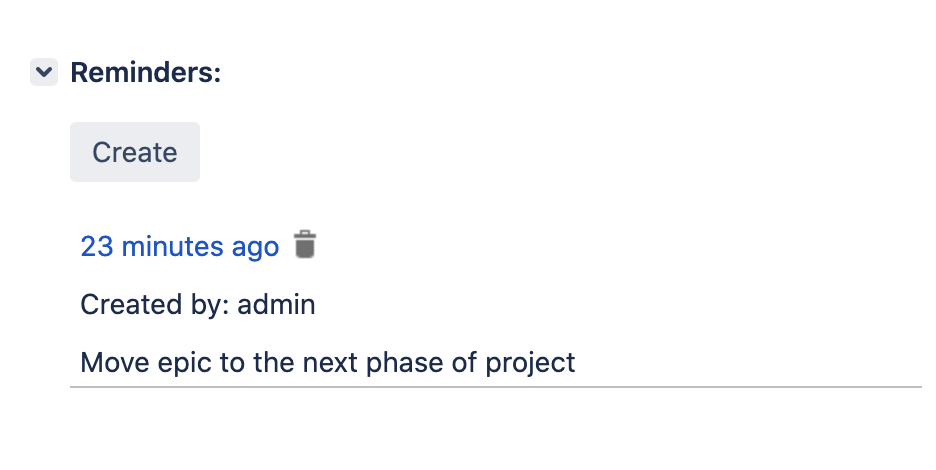
Reminder Permissions
Only the creator of a reminder can edit or delete it. Public reminders are visible to all users, while private reminders are only visible to the creator and specified recipients. This ensures proper access control and privacy for your team's notifications.
Manage Reminders Page Back to top
Access a centralized view of all your reminders from the My Reminders page. This provides a comprehensive overview of all upcoming and past reminders across all issues.
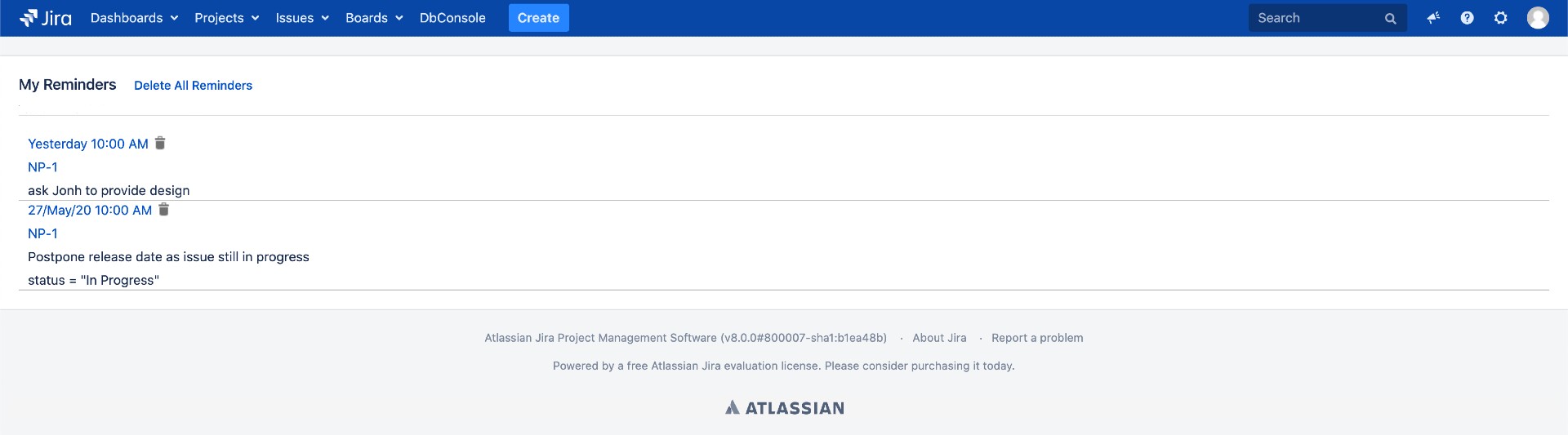
- View, update, or delete your reminders from the centralized list. You can see all reminders you created or are a recipient of, along with their status, scheduled time, and associated issues.
Automatic Cleanup
The system automatically removes reminders that were sent more than 90 days ago. This keeps your reminder list clean and focused on upcoming notifications without requiring manual maintenance. You can always view recent sent reminders within the 90-day window.
Dashboard Gadget Back to top
View upcoming reminders directly on your Jira dashboard with the Reminder Gadget. This powerful feature allows you to monitor all your upcoming reminders in one place, helping you stay on top of deadlines and important tasks.
Cloud Only Feature
The Reminder Gadget is currently available only for Jira Cloud instances. This feature provides a centralized view of all your upcoming reminders directly on your dashboard.

Configure Reminder Gadget (Jira Cloud Only)

- Add the gadget to your dashboard by clicking "Add gadget" and searching for "Upcoming Reminders".
- Configure Time Unit: Select the time unit for filtering reminders (Days, Hours, etc.)
- Set Time Period: Specify how far ahead you want to see reminders (e.g., 1 day, 7 days)
-
Choose Show Reminders option:
- Created by me: Show only reminders you created
- Where I am a recipient: Show reminders where you're listed as a recipient
- Both: Show all reminders created by you or where you are a recipient
- Click Save to apply your configuration.
Gadget Features
The Reminder Gadget displays key information including issue key, due date, time left, reminder message, your role (Creator/Recipient), and quick action buttons.
Admin Configuration (Jira Cloud Only) Back to top
Administrators can configure global settings for the Reminder app to control permissions, restrict access, and manage how reminders are created and distributed across your Jira instance.

Required Permissions
The Reminder app requires the following Jira permissions to function properly:
- storage-app: Required for storing reminders and configuration
- write:jira-work: Required for sending notification e-mails using Jira's built-in e-mail API and adding issue comment about the reminder if this option is enabled
- read:jira-work: Required for reading issue details such as summary, status, assignee, and project information
- read:jira-user: Required for converting from Account IDs to actual user information such as username, display name and checking whether an issue is resolved before sending a reminder
- manage:jira-configuration: Required for determining Jira Server's and user's locale for internationalization
Configuration Options
-
Disable sending reminders to user groups
When enabled, users will not be able to add groups as recipients when creating reminders. This restricts reminder distribution to individual users only.
-
Disable sending reminders to other users
When enabled, users can only create reminders for themselves. This prevents users from sending reminder notifications to other team members.
-
Restrict groups that can create reminders
Select specific Jira groups that are allowed to create reminders. Leave empty to allow all users to create reminders. This helps control who has permission to use the reminder feature.
-
Restrict groups that can view reminders
Select specific Jira groups that are allowed to view reminders. Leave empty to allow all users to view reminders (subject to public/private visibility settings). This provides an additional layer of access control.
Need Help?
If you have questions or need assistance with Issue Reminders for Jira, our support team is here to help.
Contact Support